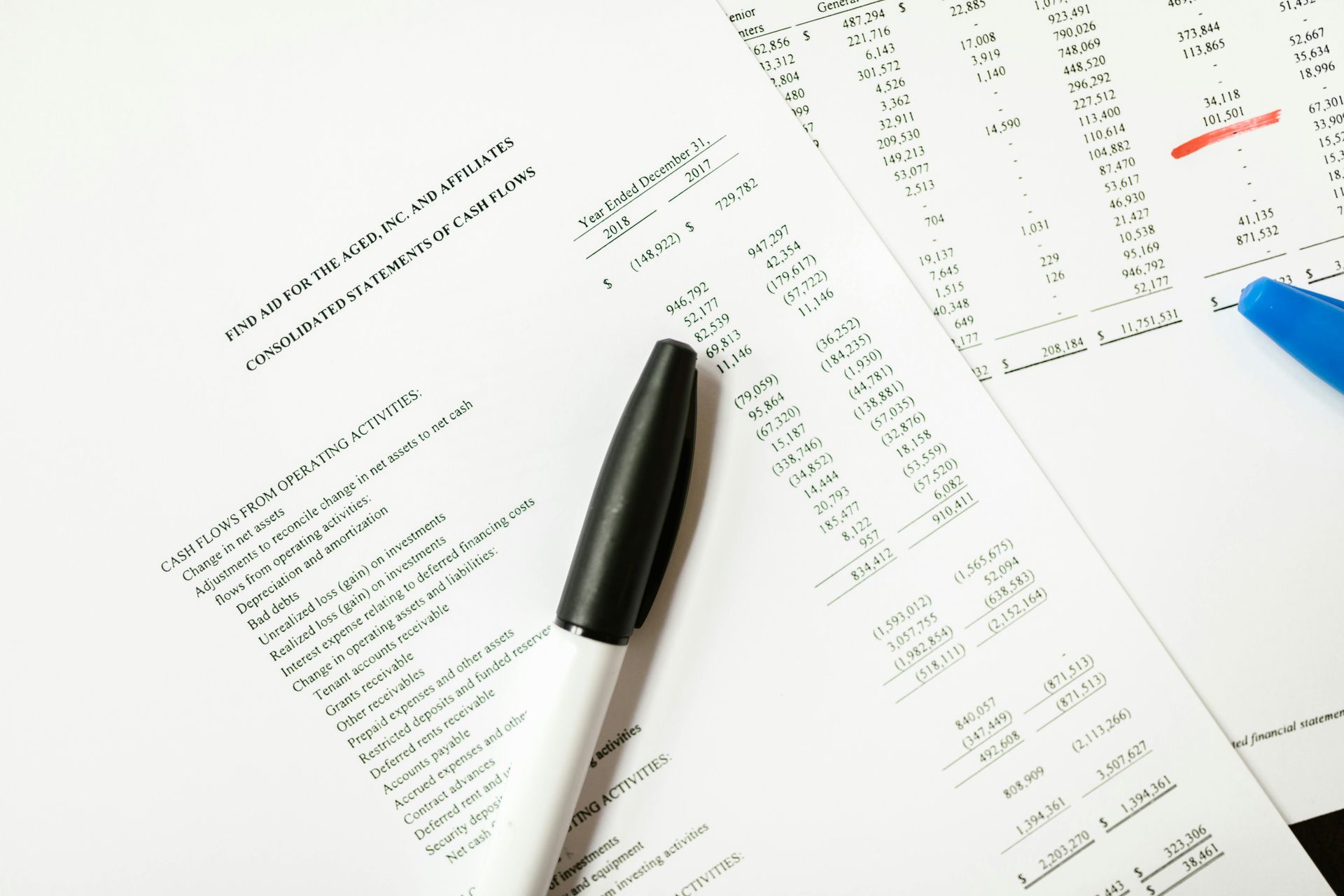Not Every Disaster Allows for a Casualty Loss Tax Deduction
Natural disasters have affected many Americans in 2024, causing widespread damage to homes and personal property. These losses, known as “personal casualty losses,” result from sudden, unexpected, or unusual events such as hurricanes, tornadoes, floods, earthquakes, fires, acts of vandalism, or terrorist attacks. However, not all personal casualty losses are eligible for a tax deduction.
Eligibility for Deduction
To deduct a casualty loss, you must meet two primary criteria:
- Itemized Deductions: You must itemize deductions on your tax return.
- Federally Declared Disaster: Through 2025, only losses resulting from federally declared disasters qualify for a deduction.
Exception for Personal Casualty Gains
There is an important exception to the federally declared disaster requirement. If you receive insurance proceeds that exceed the tax basis of your damaged or destroyed property, creating a personal casualty gain, you can deduct personal casualty losses unrelated to a federally declared disaster—but only up to the amount of your personal casualty gains.
Filing for a Previous Year
In some cases, taxpayers can deduct a casualty loss on the tax return for the year preceding the disaster. This allows you to claim a refund by filing an amended return if you’ve already submitted the relevant year’s tax return.
Navigating Complex Rules
Claiming a casualty loss deduction involves understanding nuanced tax rules and filing requirements. If you’re unsure about your eligibility or need assistance with amended returns, consult a tax professional to maximize your potential deductions.
While natural disasters bring significant challenges, careful tax planning can help ease the financial burden and ensure you take advantage of available relief options.
Casualty losses for business related assets are different. Please contact your accountant to discuss the specifics of your situation.
Need assistance?
Contact our office for guidance: CLICK HERE or CALL (412)875-5719